Improving on the previous OM 5 gimbal stabilizer, the platinum gray DJI Osmo Mobile 6 Smartphone Gimbal stabilizer comes in an even more compact frame that’s easier to balance and fold down, and it now features an extension rod that provides an additional 8.5″ length to help design more creative shots. It also comes with an improved magnetic phone clamp that allows the gimbal to automatically detect your phone and aligns the clamp. You can mount any smartphone up to 3.3″ wide in its phone cradle, and its magnetic phone holder allows for simple and fast mounting and unmounting. The integrated intelligent sensor even tells you when your smartphone is mounted. The built-in battery runtime is approximately 6.4 hours, and it takes approximately 1.5 hours to charge using the included USB-C cable. The bottom of the gimbal handle features a mounting thread to mount the gimbal on the included grip tripod or other accessories. A storage pouch is also included to store and transport the gimbal.

Quick Launching Device
Start up the Osmo Mobile 6 by unfolding it and attaching your smartphone via a magnetic clamp to begin shooting. No need to remove your phone from its case, the upgraded clamp supports phones measuring up to 3.3″ wide. A built-in intelligent sensor and automatic alignment detect your phone and adjust the gimbal accordingly for optimal balance.

3-Axis Stabilization and ActiveTrack 6.0
The Osmo Mobile 6 features improved stability for longer distances using the updated ActiveTrack 6.0, which can automatically track body shapes to track human subjects without needing to make a manual selection. Track subjects even after they leave the frame using automatic zooming and gimbal movements for continuous filming. Embedded stabilization technology creates shots free of shaking or distortion due to your terrain.

Compact, Extendable Form Factor
- Film with low-angle or high-angle perspectives
- Extension rod for additional 8.5″ length
- Ultracompact, foldable design with redesigned comfort handgrip
- 1/4″-20 tripod mounting thread, grip tripod included

Quick Switch to Portait Orientations
Native switching from portrait to landscape orientations is supported by the gimbal. Simply double-click on the switch button to toggle and easily transition from vlogging to selfies or TikTok videos.

Intuitive Onboard and Gesture Controls
- Onboard controls include an integrated joystick and other buttons on the handle grip. A system status indicator displays the battery level and gimbal mode.
- A side wheel allows you to adjust the focal length and zoom in/out on your smartphone via Bluetooth 5.1 connectivity.
- Controllable range: -161.64 to 173.79° pan / -120.30 to 211.97° tilt / -101.64 to 78.55° roll
- Controllable speed: 120°/s max
- You can also use hand gestures to control the gimbal to track your movement, take a selfie, or start/stop your smartphone camera, so you don’t have to press the record button or touch any controls.

Creative Gimbal Shooting Modes
- Time-lapse, motion-lapse, and hyper-lapse modes manipulate time and space in your footage.
- DynamicZoom moves inward or outward to get stretching and compressing effects and create dynamic shots.
- Three panoramic modes—3×3, 240°, and CloneMe—capture vast expanses.

DJI Mimo App
- ActiveTrack 6.0 technology built into the app allows the Osmo Mobile 6 to automatically keep your phone facing you as you move
- Body shape recognition for more accurate tracking of a person
- New Sport mode for faster movements
- Modes/Functions: Standard, Portrait, Underslung, Flashlight, Time-Lapse, Hyperlapse, and Panorama
- Live stream moments using YouTube Live
- Take one-second-long exposures to produce light trails, star trails, and dramatically blurred cars without a tripod
Compatibility
For a full list of compatible cameras, please see the most current compatibility information on the DJI website.


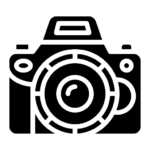
 Action Camera
Action Camera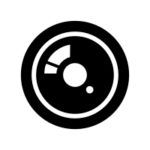


































Reviews
There are no reviews yet.