With a large-diaphragm cardioid capsule tailored for speech and near-universal compatibility, the Saramonic SR-MV2000 USB Microphone offers podcasters, gamers, content creators, and remote workers an easy way to attain quality voice capture whether they use iOS/Android mobile devices or Mac/Windows computers for their productions or Zoom calls.
Offering plug-and-play ease, the mic comes with a USB Type-A cable for connecting to laptop and desktop computers. There is a USB Type-C cable for use with Android phone/tablets as well as with the iPad Air and iPad Pro. The mic can also be easily adapted to work with iPhones/iPads using the Apple Lightning-to-USB Camera Adapter (available separately).
- The SR-MV2000’s large-diaphragm condenser capsule delivers a natural, quality vocal sound with all the warmth and punch to make your voice stand out for podcasts, live streams, voice-overs, broadcasts, or virtual meetings.
- The SR-MV2000 makes it easy to get a great sound, even in places with less-than-perfect acoustics like a bedroom, kitchen, or home office.
- The mic’s cardioid pickup pattern is designed to focus on the subject’s voice, while rejecting unwanted background noise and room ambience coming from the sides and behind the mic.
- Designed for function and style, the SR-MV2000 features versatile mounting flexibility. Its sleek, professional styling with a multicolor LED looks great on camera.
- The mic’s magnetic tabletop stand is designed to absorb bumps and impacts to avoid ruining your recording. Its integrated 360° swing mount enables you to quickly adjust the mic for the optimum angle, and even allows you to position it upside-down when mounted on a stand or boom arm.
- Pull off the stand to reveal a 5/8” thread to mount the mic on a broadcast boom arm or other mic stand.
- A 3/8” thread adapter is also included for even more mounting options.
- The SR-MV2000 makes dialing in the perfect levels simple with its tactile input-level gain control and 3.5mm headphone output with volume control.
- A multicolor LED meter indicates the input level and headphone output level.
- Pressing on the gain control mutes the mic for privacy.
- Pressing on the headphone control switches from real-time software monitoring to latency-free mic monitoring.


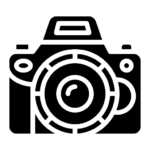
 Drone & Action Camera
Drone & Action Camera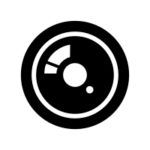

































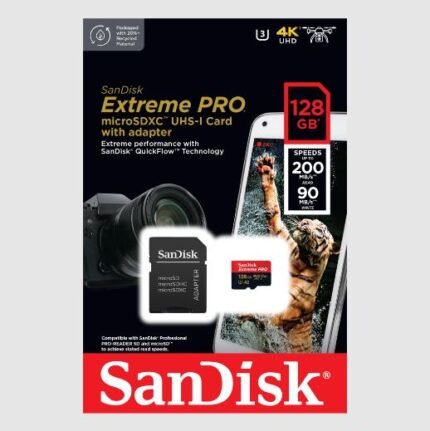


Reviews
There are no reviews yet.